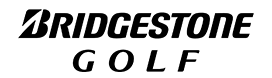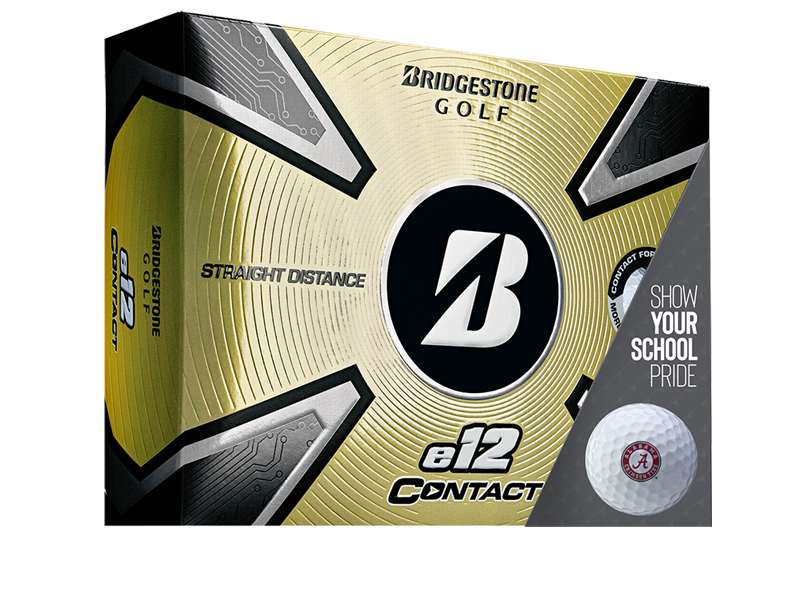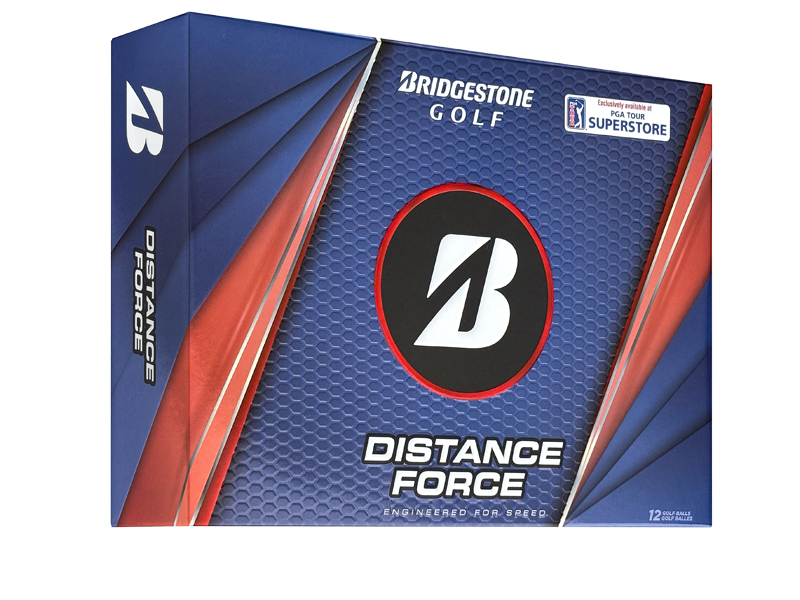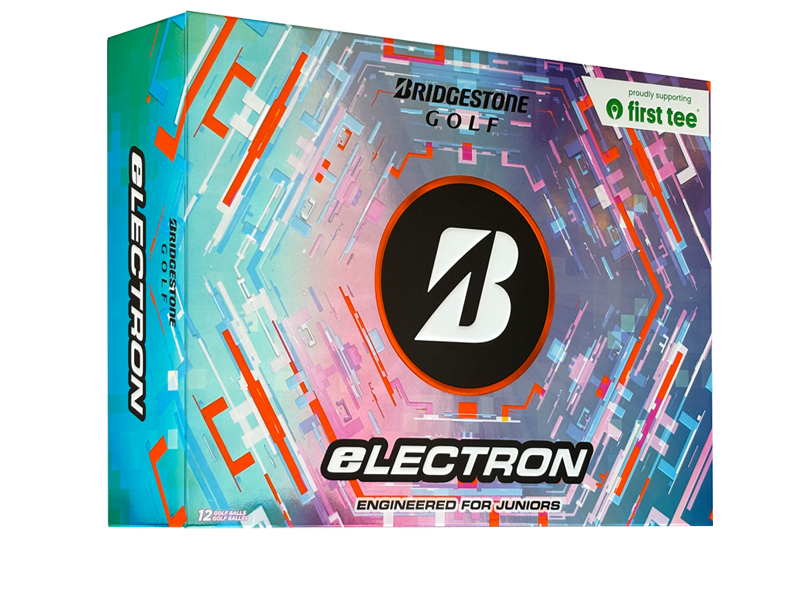A few helpful recording tips:
Video Ball Fitting results are dependent on video quality, lighting, and distance from player. Please make sure you are a maximum 10 feet from the player when recording. Hold the camera in landscape mode and as still as possible. Make sure the player and golf ball are both in focus. For best results, record in a sunny area without shadows. Place the dozen box as close to the teed-up golf ball as possible parallel with the target line. Send us a swing that best represents your game. Have fun!
Not sure where to start? Find the right ball for your game with our ball fitting.
Learn more about our products in the 2025 Catalog.